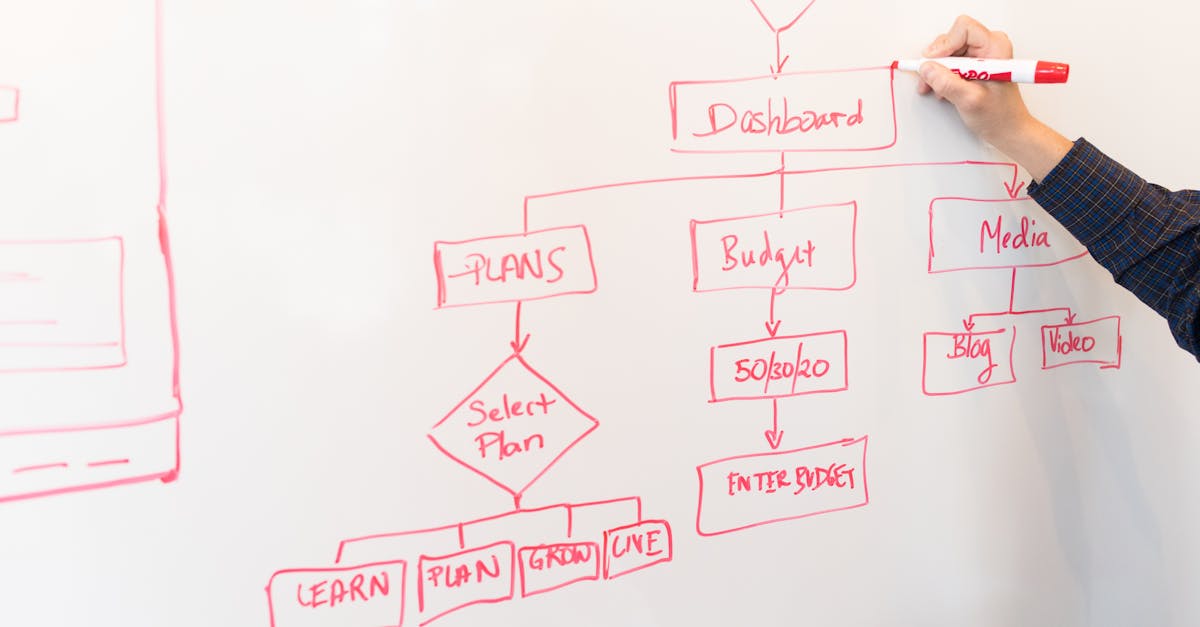
Webflow CMS 2024:如何构建排名靠前的SEO优化内容架构
Did you know that websites using Webflow’s CMS properly see an average 47% increase in organic traffic within six months? While most businesses focus on surface-level SEO tactics, they’re missing the foundational power of structured content architecture.
Why Webflow’s CMS Structure Beats Traditional Platforms for SEO
Unlike WordPress or traditional CMS platforms where content structure often becomes messy over time, Webflow enforces clean, relational data architecture from day one. This isn’t just about organization—it directly impacts how search engines understand and rank your content.
The Collection Relationship Advantage
Webflow’s CMS collections allow you to create meaningful connections between content pieces. When you link blog posts to author profiles, case studies to service pages, or products to categories, you’re building what Google calls ‘entity relationships’—a key ranking factor that traditional CMS platforms struggle to implement consistently.
3-Step Framework for SEO-Optimized Webflow CMS Architecture
1. Strategic Collection Planning Before Design
Most teams make the critical mistake of designing first and structuring content later. Instead, start with a content-first architecture plan:
- Map all content types needed (blog posts, team members, services, case studies)
- Define relational fields between collections
- Establish consistent field naming conventions
- Plan URL structures before building templates
2. Dynamic Template Optimization
Webflow’s dynamic templates are where the SEO magic happens. Each template should be engineered with:
- Automated meta tag population from CMS fields
- Structured data markup built directly into templates
- Internal linking systems that pull related content automatically
- Canonical URL settings for paginated or filtered views
3. Content Publishing Workflow That Maintains SEO Quality
The most common Webflow SEO mistake? Inconsistent content quality across CMS items. Implement a standardized publishing checklist:
- Required field validation for all SEO-critical elements
- Image optimization standards enforced through CMS fields
- Internal linking protocols for new content
- Regular content audits using Webflow’s native filtering
Beyond Basics: Advanced Webflow CMS SEO Tactics
While proper structure gets you 80% of the way, these advanced techniques separate good results from exceptional ones:
Programmatic SEO at Scale
Use Webflow’s CMS to create location-specific pages, service-area content, or industry-focused resources automatically. One financial services client generated 200+ location pages that collectively drove 15,000 monthly visitors—all managed through a single collection with smart filtering.
Content Freshness Signals
Google prioritizes regularly updated content. Use Webflow’s date fields and sorting capabilities to automatically surface recent content, highlight updated pages, and maintain freshness signals without manual intervention.
真实案例分析:案例研究详解
A B2B SaaS company migrated from WordPress to Webflow with a completely restructured CMS approach. Within four months:
- Organic traffic increased from 8,000 to 19,000 monthly visitors
- Featured snippet ownership grew from 3 to 27 positions
- Time spent updating content decreased by 65%
- Internal linking coverage improved from 42% to 89% of pages
Your Next Step: Audit Your Current Structure
Before you create another piece of content, map your existing Webflow CMS structure against these principles. Identify where relationships are missing, which templates need optimization, and how your publishing workflow could be tightened. The gap between where you are and where you could be is probably smaller than you think—but the traffic impact is substantial.
准备好提升您的 Webflow SEO 了吗? Start by auditing one collection this week using the framework above. The structural improvements you make today will compound into significant traffic gains within the next quarter.
